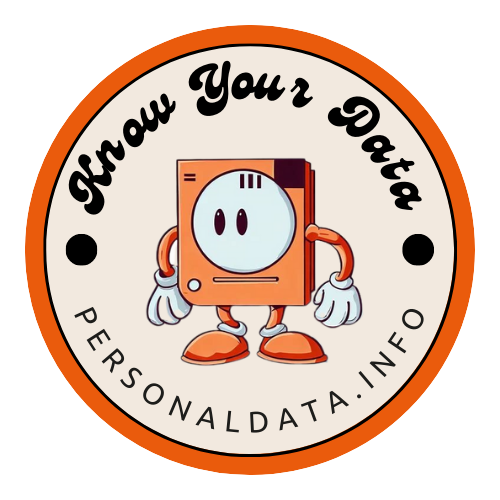Unraveling Website Tracking: Your Comprehensive Handbook to Diverse Tracking Techniques
2023-08-29
In today’s interconnected world, online privacy is a top priority. However, various tracking methods are used by websites to monitor your online activities. But worry not! In this comprehensive guide, we’ll delve into different tracking techniques and provide practical solutions to avoid them. Get ready to take control of your online presence and stay invisible in the vast digital realm.
Fingerprinting
Fingerprinting is a tracking method that creates a unique digital signature based on your browser settings, device configuration, installed fonts, and much more. Websites collect this information to track and identify you across different platforms. To counter fingerprinting, you can utilize privacy-focused browsers like Brave or Firefox, which include features to block or spoof the data points used in creating your digital fingerprint.
It is important to note that while there are many browser extensions made to prevent fingerprinting, it is best to just use a browser with built-in protection, as extensions are often used as a variable in the fingerprinting process.
Tracking Pixels
Tracking pixels are tiny, transparent images embedded on websites. When you visit a page containing a tracking pixel, it sends a request to the tracker’s server, indicating your presence. This method allows trackers to monitor your browsing behavior even without your knowledge. To avoid tracking pixels, you can install browser extensions like Ghostery or Privacy Badger, which detect and disable these hidden watchers. Or you can use one of the browsers mentioned above.
Third-Party Cookies
Third-party cookies enable advertisers to track your online behavior across multiple websites. To put a stop to this tracking mechanism, you can adjust your browser settings to block third-party cookies entirely. Most modern browsers offer this option, allowing you to browse the web without leaving behind a trail of cookies. Additionally, installing browser extensions such as Privacy Badger or uBlock Origin can further enhance your privacy by actively blocking third-party cookies.
Tracking Links
Tracking links, also known as URL tracking or campaign tracking, involve appending unique identifiers to URLs. This allows advertisers to track your clicks and gather information about your browsing habits. To counter tracking links, you can use privacy-focused browsers like Brave, which automatically strip tracking parameters from URLs. By using a browser that removes tracking links, you can navigate the web without leaving a trail of identifiable information.
Bounce Tracking
Bounce tracking is a method that attempts to bypass browser tracking prevention measures. It involves injecting a tracking website between you and the website you intend to visit. This intermediary tracking website captures your information before redirecting you to your intended destination. To prevent bounce tracking, it’s essential to use privacy-focused browsers such as Brave, which prioritize user privacy and implement measures to prevent such circumvention techniques.
Page Interaction
Trackers can monitor your page interactions, including clicks, scrolling, and time spent on a webpage. They collect this data to gain insights into your interests and behavior. To maintain privacy, you can employ browser extensions such as NoScript or uMatrix. These extensions allow you to selectively block scripts, preventing trackers from capturing your every move and preserving your online anonymity. Or you can simply use a browser that blocks trackers.
Third-Party Logins and Social Media Share Buttons
Third-party logins and social media share buttons have become ubiquitous on websites, providing convenience and easy access. However, these features can also be used as tracking tools. When you use a third-party login option, such as “Log in with Google” or “Log in with Facebook,” the website gains access to a wealth of information from your social media profile. This can include your email address, public profile details, and even friend lists. Similarly, social media share buttons allow websites to track your browsing behavior and connect it to your social media accounts.
To mitigate the tracking risks associated with third-party logins and social media share buttons, consider using alternative login options or creating unique accounts for different platforms.
IP Address
Every device connected to the internet has a unique IP address, which can serve as its digital identifier. Websites can track your IP address to determine your approximate location and internet service provider. This information helps them tailor content, serve targeted ads, and monitor user behavior.
To protect against IP address tracking, consider using a virtual private network (VPN) that masks your IP address and encrypts your internet traffic. VPNs provide an extra layer of privacy by rerouting your connection through servers located in different regions, making it difficult for websites to trace your online activities back to your actual IP address.
JavaScript APIs
JavaScript is a versatile programming language with numerous built-in APIs that can be leveraged to gather valuable information about users. Many of the tracking methods discussed above utilize these APIs to collect data. For instance, JavaScript APIs like the Geolocation API can be used to determine a user’s physical location, while the Web Storage API allows websites to store data on a user’s device. Additionally, the WebRTC API enables direct peer-to-peer communication between browsers, potentially revealing IP addresses.
It’s important to be aware of the information that JavaScript APIs can access and to take necessary precautions to protect your privacy. By configuring your browser settings, utilizing privacy-focused extensions, and being mindful of the permissions you grant to websites, you can maintain control over the information exposed through JavaScript APIs and safeguard your online privacy.
Take Control of Your Privacy
Protecting your online privacy requires ongoing effort and staying informed about emerging tracking methods. Regularly updating your browser and using privacy-oriented browser extensions can help you maintain control over your digital footprint. Stay proactive by adjusting your browser settings to block third-party cookies, clearing your browsing history regularly, and being mindful of the information you share online. By taking control of your privacy, you can navigate the digital realm with confidence.