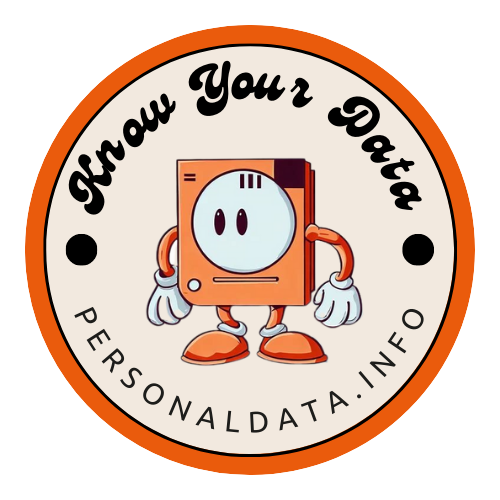The Illusion of Privacy: Limitations of Incognito Browsing
2023-09-05
The internet offers an unprecedented level of access to information, entertainment, and human connection. However, this convenience comes at a cost - the frequent erosion of our privacy. As data tracking and targeted advertising grow increasingly sophisticated, more internet users are turning to private browsing modes for an extra layer of protection. But how much privacy do these “Incognito” tabs really offer?
Private or incognito browsing has become a standard feature across major browsers. The concept is simple: it allows you to surf the web without leaving a trace on your local device. Browsing history, cookies, and site data won’t be retained after the session ends. At first glance, this seems like an easy way to cover your digital tracks. However, as we’ll explore in this post, private browsing is severely limited in the face of modern tracking capabilities.
Demystifying Private Browsing Modes
Private browsing was designed with a relatively narrow purpose: to prevent local storage of your browsing history, cookies, cache files, and other data. When you close the incognito tabs, that locally stored information is deleted. This offers some convenience and privacy benefits. For example, it stops housemates or family from snooping through your browsing history.
However, private modes aren’t designed to offer full-scale anonymity or protect you from advanced tracking methods. Some browsers even display a disclaimer stating that incognito tabs don’t make you anonymous. Under the hood, your browsing activity works the same as a normal session. Sites you visit can still access your IP address, location, device type, and other identifying information.
The Growing Threat of Browser Fingerprinting
In fact, modern tracking techniques go far beyond cookies and browsing history. Fingerprinting has recently emerged as a potent method for following you across the web - whether you’re using private browsing or not.
Fingerprinting uses subtle configuration differences between devices and browsers to build a unique identifier. Elements used for fingerprinting include your screen resolution, operating system, browser version, fonts installed, plugins enabled, and more. Machine learning algorithms can combine these innocuous attributes into a distinctive fingerprint. Marketers use this to track you between sites without relying on cookies.
So even when you clear your cookies, your browser’s fingerprint remains the same. This allows companies to link your incognito browsing with your activity in normal tabs. Fingerprinting partially explains how ads seem to follow you around even after you’ve switched to incognito mode.
What Incognito Modes Don’t Protect You From
Given its limited scope, there are many forms of tracking and monitoring that private browsing simply doesn’t address:
-
ISPs: Your internet service provider can still view your browsing activity and sell data to third parties.
-
Network tracking: Public WiFi networks employ various techniques to monitor the sites you visit.
-
Location tracking: Your device’s location services allow sites to track your physical movements.
-
Shoulder surfing: Incognito mode doesn’t prevent people near you from catching a glimpse of your screen.
-
Browser exploits: Security vulnerabilities and malware may still jeopardize your anonymity.
-
Advanced tracking methods: As covered above, fingerprinting can pierce through private browsing protections.
The takeaway is this: Incognito mode only covers your digital tracks on a single local device. Once your web traffic leaves your machine, any anonymity benefits quickly evaporate.
The Illusion of Anonymity: Fingerprinting in Private Browsing
To understand the limited privacy of incognito browsing, let’s explore some examples of how sites employ fingerprinting to see beyond your private tabs:
Canvas fingerprinting analyzes how your device renders HTML canvases in order to assign a fingerprint. Differences in graphics drivers and hardware make this fingerprint unique.
Font fingerprinting inspects which fonts are installed on your system. Most devices have unique combinations of default fonts.
WebGL Fingerprinting uses the graphics capabilities of your device to fingerprint and track users. It can detect unique attributes like screen resolution, graphics card driver version, and WebGL feature support.
Clock skew fingerprinting takes advantage of minor variations in a device’s internal clock to single it out. The fingerprint remains valid over time.
These demonstrate just a few of the techniques that allow sites to look past private browsing modes and continue collecting data.
The Limited Impact on Third-Party Tracking
Incognito mode does not stop websites from tracking your activity through cookies. When you visit a site in incognito mode, it can still send and receive cookies, which may contain information about your preferences, behavior, or identity.
However, incognito mode prevents your browser from saving those cookies on your device after you close the incognito window. This means that websites cannot use those cookies to track your activity across different sessions or devices.
Advertisers also use more advanced mechanisms like browser fingerprinting and dense data networks to link your activity across sites. Large platforms like Google and Facebook employ sophisticated tracking and profiling methods that remain effective despite private browsing.
In short, incognito shows limited efficacy against the most common forms of third-party tracking used today. Don’t assume you’ve thwarted data brokers simply by opening a private window.
Acknowledging the Benefits of Incognito
Despite the many points raised here, we shouldn’t dismiss the benefits of incognito completely. Private browsing modes do have legitimate - if limited - uses:
- Preventing local storage of private browsing data on shared devices
- Keeping browsing activity hidden from shoulder surfers and housemates
- Accessing regional locked content when traveling abroad
- Debugging website issues without cache conflicts
For these specific purposes, having an incognito option holds value. It just shouldn’t be counted on as a catch-all privacy solution. Think of it more as a courtesy or convenience feature than a security tool.
Strategies for Enhanced Privacy
If you’re serious about managing your privacy, incognito tabs should be one small piece of a more comprehensive strategy. Here are a few other practices worth considering:
- Use a mainstream VPN to hide your IP address and encrypt traffic.
- Install browser extensions like Privacy Badger and uBlock Origin to block trackers.
- Disable location services when not needed.
- Periodically clear cookies, cache, and browsing data.
- Use encrypted messaging apps and email providers.
- Use multi-factor authentication wherever possible.
Being proactive about privacy means going beyond any single tool or tactic. Take the time to understand common tracking methods and use the right combination of defenses.
A Balanced Approach to Online Privacy
At this point, it’s clear that relying solely on incognito mode is unwise. However, you needn’t become overly paranoid either. With a balanced, informed approach, you can comfortably navigate the modern web without surrendering all privacy.
Use private browsing when it makes sense, like on shared computers or for sensitive sessions. But couple it with other precautions tailored to your needs and risk tolerance. For most people, privacy is about context and discretion rather than absolute anonymity. With the right blend of tools and awareness, you can browse confidently without compromising convenience.
Share this Knowledge to Raise Awareness
Now that you have a more accurate picture of private browsing, share the insights with your friends and followers. Raising awareness about the realities of incognito mode can help others make informed privacy decisions. Small individual actions - when multiplied across a community - have immense power to shape our digital future for the better.