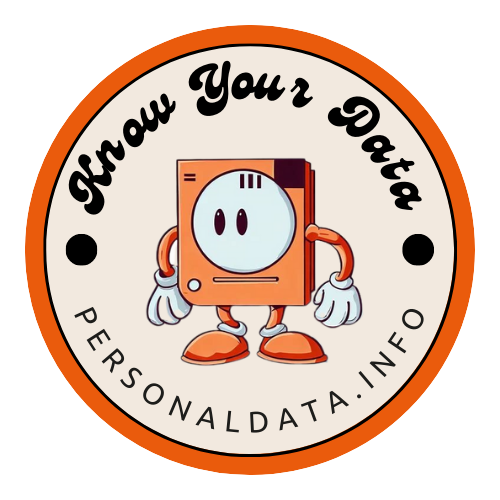Staying Safe Online: A Guide to Cybersecurity Basics
2023-08-19
The internet has become an integral part of our daily lives. We rely on it for everything from communication to entertainment to managing our finances. But with great connectivity comes increased risk. As we share more of our personal information online, it’s important to understand some basic cybersecurity concepts to keep our data secure. Don’t worry, you don’t need to be a technical expert to grasp these fundamental terms and practices! In this beginner’s guide, we’ll cover the essentials in plain language.
What is Cybersecurity?
Cybersecurity refers to the techniques used to protect internet-connected systems like computers, mobile devices, networks, and data from unauthorized access or attack. The goal is to prevent information theft or damage that could disrupt normal operations. Cybersecurity measures safeguard sensitive information and communications from breaches by cybercriminals.

Why Should the Average Internet User Care?
You don’t have to be a big company or government agency to be a target for cyberattacks. Any ordinary internet user faces threats like:
- Identity theft - Criminals stealing personal information to commit fraud
- Financial theft - Hacking of bank accounts, credit cards, etc.
- Malware infections - Viruses, worms, spyware that can damage devices and steal data
- Data breaches - When personal records are exposed due to a network security failure
- Online scams - Phishing emails, fake websites that trick users into revealing info
Developing good cyber hygiene habits will go a long way in keeping your data secure. Let’s look at some key principles:
Use Strong Passwords
Passwords are the first line of defense for any online account. A weak, easy-to-guess password makes a tempting target for attackers. To thwart criminals, follow these tips:
- Use passwords with at least 12 characters, combining upper and lowercase letters, numbers, and symbols
- Avoid common passwords like “123456” or “password”
- Refrain from using the same password across multiple sites
- Don’t use personal information such as birthdays in your passwords
- Always make sure you are on an official secure site before entering your password
- Consider using a password manager to generate and store unique passwords
Enabling two-factor authentication provides an extra layer of security beyond passwords. This links your account to a second form of identification, like a code sent to your phone. So even if your password is compromised, criminals still can’t access your account without the code.
Keep Software Updated
Software companies regularly issue patches to fix vulnerabilities in their programs and apps. By diligently updating to the latest versions, you ensure any discovered security flaws are addressed. Enable automatic updates where possible. This protects against criminals exploiting known bugs to infiltrate systems.

Use Public Wi-Fi with Caution
Free public Wi-Fi networks at coffee shops, hotels, airports, and other locations offer convenience for accessing the internet on the go. However, public Wi-Fi often lacks rigorous security, making it easier for attackers to eavesdrop on your connection.
Avoid logging into sensitive accounts or making purchases over public Wi-Fi. Instead, use a virtual private network (VPN) when connecting, which encrypts your internet traffic in a secure “tunnel.”
Beware of Phishing Scams
Phishing is when attackers masquerade as trustworthy entities via email to deceive recipients into sharing login credentials, credit card details, or other sensitive information. Stay vigilant for telltale signs of phishing:
- Emails from unusual or suspicious addresses
- Mismatched links (displayed text hides a different destination)
- Strange requests for personal data
- Spelling and grammar mistakes
- Threats or warnings demanding urgent action
When in doubt, contact the organization through their official channel rather than trusting an unsolicited email.
How to Spot Online Scams
Scammers use increasingly sophisticated methods to defraud internet users. Be wary of:
- Job offers that seem too good to be true
- Emails claiming there is an issue with your account
- Calls or emails claiming you owe money
- False prizes or lotteries requiring an “entry fee”
- Fake charities tugging at your heartstrings
Apply healthy skepticism before handing over personal details or payment info. Verify a contact’s legitimacy through an independent channel before responding. Trust your instincts - if something seems fishy, it probably is.

Practice Safe Browsing Habits
Stay vigilant in your web browsing to avoid ending up on malicious sites:
- Type website URLs directly rather than clicking unknown links
- Use bookmarks for common sites to avoid typos sending you elsewhere
- Research unfamiliar websites before entering personal data
- Download software only from official trusted sources
- Beware pop-ups, ads, or spam links that could be traps
- Use an ad blocker and anti-virus software to block malware
These habits reduce exposure to infection vectors and suspicious content.
Backup Your Data
Despite your best efforts, there’s always a risk of losing data due to hardware failure, theft, ransomware, or simple user error. Regular backups to external hard drives or cloud storage provide recovery options. Keep an offline backup to protect against malware. Backups combined with cybersecurity protections give you greater peace of mind.
Manage Social Media Privacy
Social media allows us to stay connected, but oversharing can put your privacy at risk. Follow these tips to securely manage social media accounts:
- Review and customize your privacy settings - most sites let you control who sees your posts. Keep settings restrictive.
- Be selective about what personal details you post publicly - don’t overshare birthdays, addresses, etc.
- Limit connections to people you actually know to prevent interactions with scammers.
- Avoid opening social media links in messages that look suspicious - these could install malware.
- Use strong unique passwords for each social media account.
- Be vigilant for fake accounts impersonating you or your connections. Report them.
- Consider managing your social media reputation by periodically reviewing visible posts.
- Disable location tagging on posts to avoid revealing your movements.
Learn Cybersecurity Best Practices
Following basic cyber hygiene doesn’t require advanced technical know-how. Just making small adjustments to your online routine like using strong passwords, updating software, avoiding phishing, and thinking twice before clicking goes a long way. Share these tips with friends and family to improve their security. Staying alert and using common sense complements cyber protections to help everyone safely benefit from connectivity.