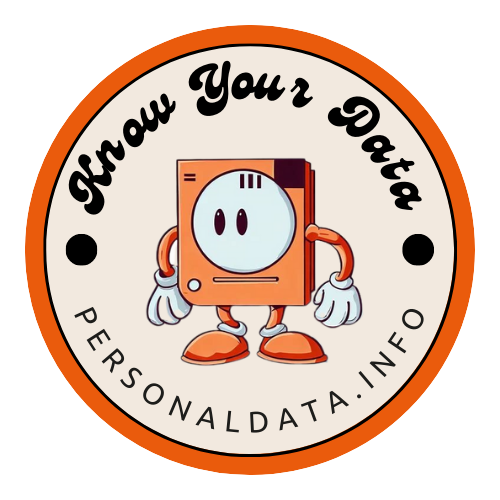Don't Let Cybercriminals Fool You: How to Spot Quishing QR Code Phishing Scams
2023-10-15
That QR code sticker on the parking meter looks innocent enough - but scanning it could drain your bank account in seconds. Welcome to the world of “quishing” - the latest QR code phishing scam leaving victims compromised. Criminals are preying on the explosion of QR code usage by creating fake codes that direct to malicious sites. Once scanned, your login credentials, financial information and even identity are at risk.
QR codes may be convenient, but this social engineering technique reveals a dangerous dark side. In this post, we reveal real cases of QR code phishing, tips to avoid becoming a victim, and how to safely use QR codes even as quishing threats rise. Don’t let cybercriminals turn your smartphone camera against you. Get the facts on quishing and protect yourself from QR code scams.
What is Quishing?
Quishing, also called “QR phishing,” refers to scams that use QR codes to direct victims to malicious sites that steal login credentials, financial information and install malware.
The term quishing combines “QR code” with phishing. Phishing is a common cyberattack where scammers send fraudulent emails or texts, pretending to be a trustworthy source, in order to trick recipients into sharing sensitive information or clicking on malware links.
Quishing simply carries out these phishing attacks using quick response (QR) codes rather than links or attachments.
How Quishing QR Code Attacks Work
Cybercriminals are opportunistic. They take advantage of any new technology trends that can help enable their scams. QR code usage has skyrocketed in recent years, with the rise of contactless payments and menus during the pandemic. Threat actors have noticed and adapted their phishing tactics accordingly.
Here are the typical steps of a quishing attack:
-
The attacker creates a malicious site that looks legitimate but is designed to steal data or install malware.
-
A QR code is generated that points to the malicious site.
-
The scammers print QR code stickers or flyers containing the code and post them in public places to maximize victims. Locations can include parking meters, buildings, restaurants, bus stops - anywhere with heavy foot traffic. Sometimes malicious QR codes are place on top of legit ones, to look more official.
-
An unsuspecting user scans the QR code with their smartphone, expecting to visit a legitimate site. Instead they are directed to the malicious site controlled by the attacker.
-
The user is prompted to enter login credentials or personal information, which is harvested by the scammer. Or malware is instantly installed on their device.
Just like that, a quick scan of a random QR code can lead to compromised accounts, identity theft or a malware infection.
Real-World Examples of Quishing
Quishing attacks have been on the rise globally in recent years. Here are some real cases that demonstrate how cybercriminals exploit QR codes:
Your citation looks well-structured and properly attributes the quote to its source. Here’s a slight modification for clarity and formatting:
-
Parking Meter Attacks: In an article from the BBB titled “BBB Scam Alert: Double-Check That QR Code Before You Pay for Parking,” one victim reported their experience, stating: “I tried to buy a parking voucher using the QR code on the city parking meters. I scanned to pay for parking but received no proof of parking. I noticed a charge for $1.98 the same day. Later, I noticed a $49.99 charge on my credit card for three consecutive months. I tried calling and emailing the company with no luck. So, now I have to cancel the card.”
-
German E-Banking Phishing Campaign: In a report from 2021 by Cofense, a phishing campaign targeting German e-banking users was detailed, revealing the use of QR codes in the credential-snatching process. The campaign involved a range of tactics designed to evade security solutions and convince recipients to follow the attackers’ instructions. The phishing emails, featuring authentic bank logos, well-structured content, and a coherent style, covered various deceptive topics, including user consent for data policy changes and requests to review new security procedures.
Warning Signs of a Quishing QR Code
So how can you spot a suspicious QR code before scanning it? Here are some red flags to look for:
-
The QR code is on a strange surface like a parking meter, light pole, or random flyer. Legitimate businesses carefully select placement.
-
The code itself looks damaged, handmade, or homemade.
-
The location or situation doesn’t make sense. For example, a menu code far from any restaurant entrance.
-
The QR code doesn’t have any accompanying text, logo, or other identifier. Scannable official codes normally have contextual details.
-
If scanned, the resulting URL looks suspicious - strange domain, unrelated to the supposed brand or location.
These signs indicate the QR code was likely created by scammers and should not be scanned. When in doubt, don’t scan random found codes at all.
Safely Using QR Codes
QR codes themselves are not inherently dangerous - only how cybercriminals abuse them. Follow these best practices to safely use QR codes:
-
Only scan codes provided officially - Such as directly from a brand’s website or app. Avoid “found” public QR codes.
-
Directly type in the URL - If you know a website’s URL, try typing it directly into your browser.
-
Monitor accounts after scanning - If you suspected you scanned a suspicus code, keep an eye out for unauthorized access or charges.
-
Know how to spot a phishing website - Knowing the basic steps of how to spot scam websites will help you not accidently give scammers any personal information.
Exercising caution goes a long way in protecting yourself from quishing attacks.
The Bottom Line
Quishing or QR phishing is a rising threat all mobile users should be aware of. Fraudulent QR codes posted in public places can direct victims to sites that phish information or install malware.
To stay safe when the use of QR codes is increasing, use best practices like verifying URLs before visiting, using trusted scanners, and avoiding scanning random found codes. As security improves, QR codes can remain a convenient option - as long as we exercise a healthy dose of caution when using them.