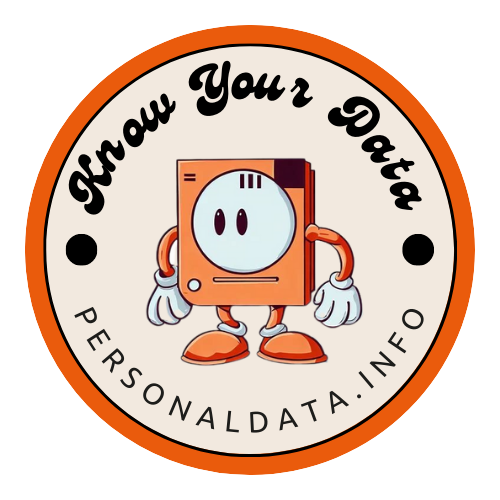A Beginner's Guide to Tracking Pixels: What They Are and How They Work
2023-09-14
From the moment we roll out of bed to the minute we drift off to sleep, the internet shapes and transforms nearly every aspect of our digital-driven lives. We shop, socialize, seek information, and entertain ourselves online. This means our browsing habits and behaviors generate tons of data that can provide insights into our interests, demographics, and preferences. But how exactly is this data collected? Enter tracking pixels.
Tracking pixels are tiny, invisible images embedded in websites, emails, and ads across the internet. Their purpose is to act as digital breadcrumbs, allowing companies to learn more about user engagement and monitor activity. For non-tech-savvy internet users, tracking pixels can seem cryptic and confusing.
The goal of this beginner’s guide is to demystify tracking pixels - explaining what they are, why they are used, and how they work behind the scenes. With a bit more knowledge, internet users can feel more empowered to manage their privacy and make informed choices online.
What Is a Tracking Pixel?
A tracking pixel (also known as a web beacon or pixel tag) is a 1x1 pixel-sized image that is invisible to the human eye. It is embedded into webpages, email newsletters, and online ads by companies to track user behavior.
When a user visits a webpage or opens an email containing a tracking pixel, the pixel will load just like any image. But instead of displaying a visible picture, the tracking pixel secretly collects information about the user loading it. This notifies the company that placed the tracking pixel that their content was engaged with, and provides insights about the user.
Think of tracking pixels like tiny spies that follow your every move online. While invisible to the naked eye, these stealthy little trackers take notes on your browsing history, gathering intel on your interests and habits with every click.
Why Are Tracking Pixels Used?
Companies utilize tracking pixels for a variety of purposes:
Web and Email Analytics: Tracking pixels allow websites and businesses to monitor real-time traffic and gauge user engagement. They provide analytics on how many people visit a page, how long they stay, and where they came from.
Online Advertising: Pixels help advertisers determine the effectiveness of online ads. They can track views, clicks, and conversions from advertisements placed across websites.
Understanding User Behavior: By monitoring activity across devices and sites, tracking pixels help build profiles on user demographics, interests, and behaviors. This data allows companies to tailor content and product recommendations.
For example, after searching for running shoes on an online retailer, you may later see an ad for those same shoes on your social media feed. This targeted ad was enabled by a tracking pixel.
How Do Tracking Pixels Work?
Tracking pixels primarily work through the following process:
-
Placement: The tracking pixel code is embedded in a webpage, email, or advertisement by the company seeking to monitor engagement. This can be done through website analytics programs, email services, ad networks, etc.
-
Triggering: When the webpage, email, or ad loads, the tracking pixel is triggered to fetch information. This sends a signal to the company that the content was viewed or clicked.
-
Data Collection: In the process of loading the tracking pixel, data is captured often including IP address, time, geolocation, device details, and more. This data offers insights into the user.
For example, say you receive a promotional email from an online clothing store. Inside that email is a tiny tracking pixel you cannot see. When you open the email, that tracking pixel activates, notifying the clothing store that you opened the email. The pixel collects details like your location, device, and email address to add to your customer profile. This allows the clothing store to learn what promotions interest you and customize future emails.
Who Uses Tracking Pixels?
A variety of entities leverage tracking pixels to inform business and marketing decisions:
-
Websites use pixels to monitor traffic to improve site design and user experience. Tracking unique visits, bounce rates, and conversions allows sites to optimize content.
-
Advertisers rely on pixels to evaluate ad performance across platforms. By embedding pixels in ads, they can see views, clicks, and sales attributed to their campaigns.
-
Social Media Platforms utilize pixels to customize audiences for ads and content. They build detailed profiles based on sites users visited and interests demonstrated.
-
Retailers can track purchasing behavior, shopping cart abandonment, and product interest by monitoring site activity with pixels. This data boosts sales.
For consumers, this leads to more tailored ads and content designed to match their preferences and habits online. However, it also means less privacy.
Privacy and Tracking Pixels
The extensive data collection involved with tracking pixels does raise privacy concerns among internet users. Pixels can follow activity across sites to build detailed behavioral profiles without consent.
However, users do have options to limit their exposure and take back some control:
- Browser extensions like Privacy Badger and uBlock Origin can block pixels from loading on pages.
- Use a privacy-focused web browser like Brave, which has built-in tracker blocking.
- Email clients like Gmail allow you to disable external image loading, preventing pixel tracking in emails.
Understanding tracking pixels is the first step towards making informed privacy decisions online.
Examples of Tracking Pixels in Action
To understand how prevalent tracking pixels are across the web, let’s look at some common examples:
Online Shopping
Retailers frequently embed tracking pixels in shopping carts to monitor purchases. When you add an item to your cart, the pixel records interest in that product to serve related ads later. If you abandon the cart, the pixel notes this so the store can re-engage through email.
Social Media
Platforms like Facebook use pixels to build a web of user data for ad targeting. The Facebook pixel on a clothing website can inform Facebook you looked at shoes. Then a shoe ad may appear in your News Feed.
Email Marketing
In email newsletters, marketers add tracking pixels to count opens and monitor clicks. This provides analytics on email performance and could prompt re-targeting later. Expect to see tracking pixels in promotional emails.
These examples illustrate how tracking pixels drive the customized user experience we expect online today. But it comes at the cost of privacy.
Conclusion
Tracking pixels play an extensive role in gathering user data across the internet today. While their tracking capabilities raise concerns around privacy, they also help provide the relevant, personalized experiences we expect online.
By understanding what tracking pixels are, how they work, and who uses them, non-tech-savvy users can make better informed choices around their privacy. While tracking pixels will remain a presence online, users do have options to mitigate tracking and restrict the data these pixels collect.
The next time you see an ad eerily relevant to your recent browsing, tracking pixels are likely the culprit! But with the knowledge from this guide, you can thoughtfully manage your personal data and online privacy.