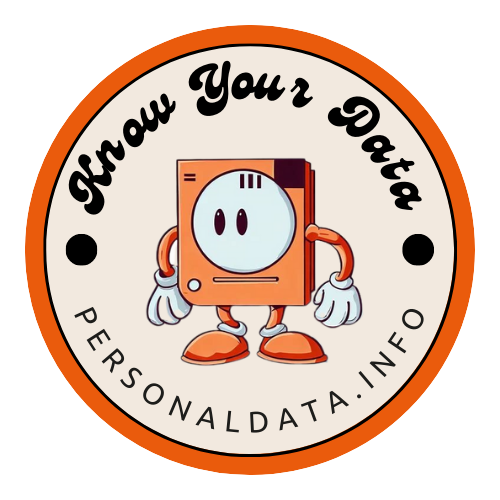A Beginner's Guide to Cookies: How to Protect Your Privacy Online
2023-09-10
We’ve all seen those cookie consent notices pop up when visiting websites. While clicking “Accept All” is quick, have you ever stopped to think about what cookies really are and what privacy implications they carry? For most of us without technical expertise, cookies remain somewhat mysterious. However, a basic understanding of these small data files can help defend your privacy as you surf the web. This article breaks down cookies in simple terms, no tech degree required.
Demystifying Cookies: What Are They?
Cookies are small text files stored on your device when you visit a website. They are designed to remember information about you and your preferences on that site. For example, cookies keep you logged into your email and recall items in your shopping cart across visits.
First-party cookies are set by the website you are directly interacting with. Third-party cookies come from other sites that run scripts or place content like ads on the pages you visit. We’ll explore the implications of these third-party cookies more later.
How Do Cookies Work Behind the Scenes?
When you first visit a website, it asks to set cookies on your device. If you consent, your browser creates the cookie and stores whatever data the site wants to remember about you. This could include login info, browsing history, device details, and selected preferences.
Scripts run by the website in the background can then access and update cookie data as you interact with the site. For example, adding an item to your cart will update the cart cookie. Some cookies expire when you close your browser, while others persist for extended periods.
The Cookie Trade-Off: Convenience vs Privacy
It’s easy to appreciate the convenience of cookies. They enable useful features like keeping you logged into sites, recalling your preferences, and showing relevant recommendations. Online shopping would be pretty painful without cookies to store your cart contents!
However, there is an inherent trade-off with this convenience. Cookies also facilitate online tracking and targeted advertising. They allow companies to build detailed profiles of your interests and behavior as you surf the web. While cookies come with benefits, we have to weigh convenience against potential privacy risks.
Not All Cookies Are Equal: The Third-Party Variety
The most concerning cookies when it comes to privacy are third-party cookies. As opposed to the site you are directly interacting with, these come from advertisers, analytics services, social media, and other external parties. They have the ability to track your activities across multiple sites to target ads and derive insights about you.
For example, if a clothing site includes the Meta pixel (formerly known as the Fakebook pixel), Meta can drop a cookie to monitor your shopping habits everywhere that pixel is used. These third-party cookies follow you around the web, piecing together your digital footprint. They are convenient for marketers but detrimental to user privacy.
Protect Your Privacy: Manage Cookie Settings
Luckily, you have options when it comes to managing cookie privacy. Start paying close attention to cookie consent notices - don’t just blindly click agree. You should also take advantage of your browser’s cookie settings.
Most modern browsers like Chrome, Firefox, and Safari give you granular control over cookie behavior. Take the time to explore your options - don’t just accept the defaults. Specifically, you can block third-party cookies completely for enhanced privacy.
While completely blocking all cookies may seem like the most private option, this can cause issues and break website functionality. Many sites use first-party cookies for legitimate purposes like remembering your login or items in your online shopping cart.
Instead of taking the blanket approach of disabling all cookies, privacy experts recommend selectively blocking third-party cookies only. This allows you to still enjoy the convenience of functional first-party cookies on sites you trust, while preventing invasive tracking by external parties.
Third-party cookies from advertisers, social networks, and data brokers are the main privacy concern. By defaulting your browser to only accept first-party cookies and block third-party ones, you get the best of both worlds - convenience without compromise to your privacy from cross-site tracking.
New Regulations Empower Users
Importantly, regulations like GDPR and CCPA are evolving to strengthen transparency and user rights around cookies. Sites are now required to clearly explain their cookie usage and gain your explicit consent. Make use of your right to say no to data collection you deem unnecessary or invasive.
While cookies are complex, you now understand their privacy impact. You have the knowledge to make smart decisions about the convenience-privacy trade-off. Always think twice before blindly accepting all cookies - your personal data will thank you.